
Intel NUC 12 Extreme Review: How strong is Dragon Canyon?
The Extreme series is the most powerful of the Intel NUCs in terms of performance. Even the Intel NUC 9 Extreme, which was released in 2020, still has a market presence. In addition to its modular design, the product line supports high-end desktop-level discrete graphics cards (specific dimensions).
These Extreme series NUCs have been upgraded to the latest generation, and they also support the desktop-level, discrete graphic card (dual slot for cards, with a width of 30.48cm). The latest Intel Core desktop-level processors power these devices.
So, how powerful is this Dragon Canyon with a desktop-level processor? Allow this essay to provide the answer.
Overview of NUC 12 Dragon Canyon
Exterior
Dragon Canyon continues the excellent design of the previous model-beast canyon, with a volume of around 8L and dimensions of 357 x 357 x 189 mm.

The black hexagonal region in the device's center can be used to display the skull logo or to create other symbols. A hexagonal switch button is located beneath that.
The area beneath it represents the front-side I/O ports of the device. There are two USB 3.2 ports (one Type-C and one Type-A ), an SDXC card reader (which supports UHS-II, a high-speed communication protocol), and a 3.5mm audio port from left to right.

The octagonal covers on both sides of the Dragon Canyon are hollowed out with a mesh design that increases air volume and improves heat dissipation.

A power connector is located on the device's upper right-hand side, and the I/O ports of the integrated computing module are located in the lower-left corner. There are six USB 3.2 Type-A interfaces, two RJ45 Ethernet interfaces (10GbE, 2.5Gb each), one HDMI 2.0b interface, and two USB4 interfaces.

NUC 12 Dragon Canyon is equipped with three fans on top. The fan is oriented upward, effectively dispersing heat within the device. The honeycomb-shaped top cover adds aesthetics.

The NUC 12 Dragon Canyon features LED light strips both on the bottom and the upper side of the front I/O interface. The light effect can be turned off and on by pressing the square button on the bottom of the unit.

An overview of how the LED lighting in Dragon Canyon works and the color can be changed with software.
Install a Memory Hard disk
The four screws behind the machine (using an anti-lost design) could be removed to remove the rear cover and the right and left side plates.

By removing the top of the NUC 12 Dragon Canyon, you can see the fan, which has an appropriate cover to prevent the wire from striking.

It has a ventilation cover, which allows the computation module to take in cold air from the back of the device and enhance the cooling effect.

To remove the cover, remove the two screws on the upper part of the module. The heat sink below houses an i9-12900 processor. Two PCIEx4 Gen4 M.2 SSD are located on the left side.
On the right side, two SODIMM slots are installed. The NUC 12 Dragon Canyon supports DDR4-3200mhz memory modules with capacities of up to 64GB and dual channels.

You can see a PCIe 4Gen4 M.2 SSD interface if you open the other side of the model. This means that NUC 12 Dragon Canyon can accommodate three M.2 SSDs.

The Dragon Canyon has a built-in 650W 80Plus gold-certified power supply (the company that supplies it has been named Quanhan) to ensure maximized performance.

Install a discrete graphics card
NUC 12 Dragon Canyon has a PCIe x16 Gen5 interface, allowing you to use all of the capabilities of a discrete graphics card.

After installing a separate RTX 2070 graphics card for Dragon Canyon, there was plenty of space on the top and right side of the card.

Hardware Information
There are two configurations for NUC 12 Dragon Canyon: i9-12900 and i7-12700. The i9-12900 processor adopts the Intel 7 process technology and has 16 cores (8 energy cores + 8 performance cores) and 24 threads. It has a Level 3 cache of 30MB and a top speed of 5.1GHz. The Intel UHD graphics 770 also has a maximum dynamic speed of 1.55GHz.
Reviews of NUC 12 Dragon Canyon
CPU Performance Test
- Wprime Benchmark test, single thread takes 903.935 seconds, and multi -threaded takes 76.594 seconds.
- Fritz Chess Benchmark,single -threaded and multi-threaded (8 -thread) test results are as follows.
- Cinebench R20 test, the single core score is 391 CB, the multi-core score is 2826 CB, and the multi -core rendering speed is very fast.
- V-ray Benchmark score 12069.
- PCMARK 10 score 7175, of which the basic function scores 10597, productivity scores9419, digital content creation 10043.
Graphics Card Performance Test
- Time SPY EXTREME scores4373, CPU scores 6222, graphics card scores
- Time SPY scores9393, CPU scores 14497, graphics card scores
- Fire Strike Ultra scores5491, graphics card scores 5264, physical scores 36007, comprehensive scores
- Fire Strike Extreme scores10661, graphics card scores 10715, physical scores 33301, comprehensive scores
- Fire Strike scores22178, graphics card scores 22860, physical scores 35558, comprehensive scores
- Port Royal scores
Game Performance Test
- "Tomb Raider: Shadow":
1080P resolution mode, average frame rate of the highest picture quality is 157.
1080P resolution mode, average frame rate of medium image quality is 164.
1080P resolution mode, average frame rate of minimum picture quality is 169.
- Assassin's Creed: Odyssey
1080P resolution mode, average frame rate of the highest picture quality is 69.
1080P resolution mode, average frame rate of medium image quality is 177.
1080P resolution minimum picture quality average frame rate 127.
Conclusion
The NUC 12 Dragon Canyon has significantly improved in both single-core and multi-core performance thanks to the 12th-generation desktop Core processor. Even if the device is under heavy load for an extended time, the Intel 7 process and the three high-efficiency heat dissipation cooling fans located on the upper part of the device can keep the temperature within a reasonable range. The noise level of the load running through Dragon Canyon is quite low due to the superior air duct design.

The Dragon Canyon is built in a modular style. The 8L volume can be filled with the 30.48 cm dual-card desktop-level discrete graphic card. The discrete graphics card can be fully utilized with the 650W 80Plus gold-certified power supply.

Despite its ultra-compact size, the Dragon Canyon offers incredible expandability. This device has two USB4 ports, two Ethernet ports (only in the i9 version), and Wi-Fi 6E. The USB4 and HDMI ports can drive up to three 4K displays without a discrete graphics card.

This Dragon Canyon has not only impressive performance and scalability, but also incredible performance and capacity. It is significantly smaller than traditional desktop computers and takes less space. It looks fantastic with the glowing LOGO and LED light strips.
If you're a gamer, then Dragon Canyon will definitely be your great teammate. If you're a content creator, I'm confident that this Dragon Canyon will come in handy. Do you like it for such a high-performance device with a great look? Join GEEKNUC, to be the first to get the NUC 12 Extreme.
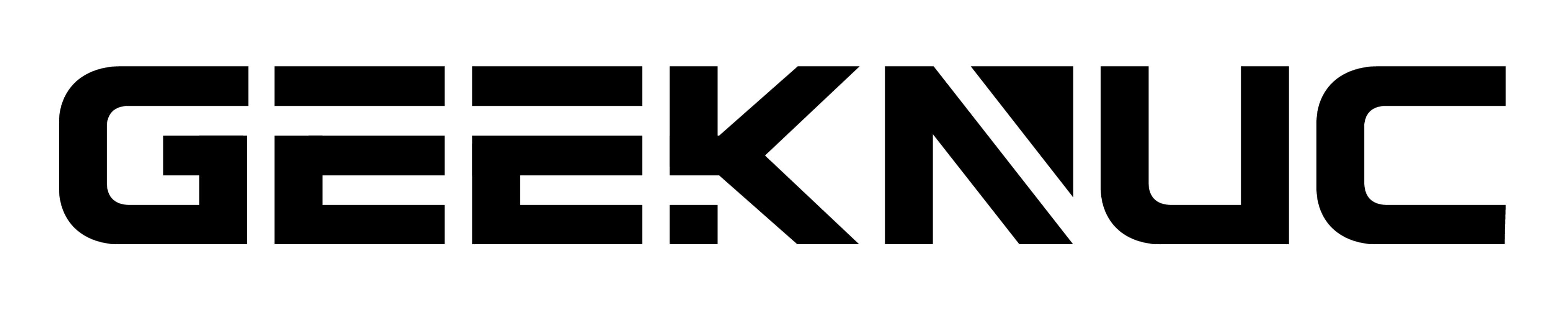
0 comments