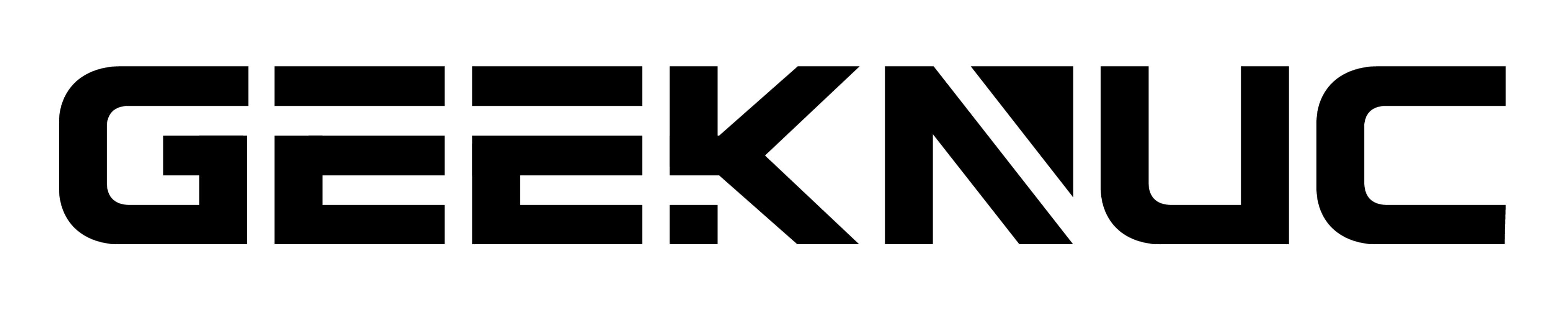NUC 11 Phantom Canyon - A Mini PC for Professional Designers
by Wendy Chan on May 30, 2022

Nowadays, the game screen is getting more and more beautiful, and the requirements for the computer are also higher. Some time ago, a customer asked us if he wanted to buy a Phantom Canyon, not only for gaming and entertainment needs but also for productivity. He also occasionally shoots and edits some life videos himself. I think NUC 11 Phantom Canyon can meet it.
We want to tell you that although Phantom Canyon has game attributes, this mini-host is not only a game machine but also an all-around productivity tool. Games are just one of them. Maybe you have seen a lot of game performance tests about Phantom Canyon NUC, so in response to this little friend's question, Nak will do another productivity test for Phantom Canyon to see if this NUC is suitable for creative workers. This test is mainly based on various productivity software and video editing platforms, including Adobe series applications (Pr, Ps, AI, AE, LR), minute-second frames, HandBrake, etc.
Intel NUC 11 Enthusiast Phantom Canyon Review
NUC 11 Phantom Canyon Configuration
| Processor | Intel i7-1165G7, 4 cores 8 threads |
| Frequency | 4.7GHz (Turbo) |
| Storage | 512GB |
| Memory | 16GB (8GB*2) 3200Mhz |
| Power Limit | PL1 45w PL2 95w |
| Operating System | Windows 10 |
| Graphics Card | NVIDIA Geforce RTX2060 Laptop Graphics |
| Screen Resolution | 1920x1080 @60hz |
| Power Plans | Superior Performance |
The software commonly used by video editing or designers is productivity software such as Pr, PS, etc. We found that many editors use dual screens to improve work efficiency.
Adding multiple screens also tests the scalability of the host. The Intel NUC 11 Phantom Canyon has dual Thunderbolt interfaces, as well as HDMI and mini DP video output interfaces, which can connect more peripherals. Of course, the Thunderbolt interface of Phantom Canyon can also be used to form a storage array, which is convenient for designers or video creators to store a large amount of material. At the same time, the front panel of Phantom Canyon also has an SDXC card slot, which is also convenient for importing materials. In addition, many designers need to connect various professional peripherals when working. The Phantom Canyon’s only 1.3 liters saves desktop space, and the rich interfaces also meet the needs of multi-peripheral connections.
We found that many editors would experience lag when using Pr to preview footage. This is mainly because many machines have independent graphics but do not use the core graphics to assist in acceleration. In response to this situation, we also tested Phantom Canyon when running Pr with and without nuclear display acceleration. This test uses HEVC 10bit 422 video material. We learned that this format retains richer color information, and the resulting film effect in some gradient occasions is very natural and there will be no faults. Many vlog bloggers like to use this format. Intel Xe Core Graphics also supports hardware decoding of this format. From the test results, the difference is very obvious. When the Xe core graphics card is accelerated, the preview material is very smooth. On the contrary, the non-core graphics acceleration sometimes freezes.
We all know that social software platforms have stricter requirements and values for videos, so editors will choose to use HandBrake tools to compress and modify videos. Similarly, using this software, hundreds of megabytes of samples can be quickly compressed without opening the Pr software, and then exported from the project file. It only needs to be viewed by customers through social software, which is more convenient. In view of this, we have increased the testing of the software this time. also, When using the online collaboration platform, the network transmission speed of the computer is very tested. Phantom Canyon supports Wi-Fi 6 wireless transmission protocol and is equipped with Intel AX 201 wireless network card, with a maximum transmission rate of 2.4Gbps, reducing network freezes and making collaborative work smoother.
EverCraft is a 3D drawing management and multi-person collaborative design platform that helps designer teams better manage drawings and improve work efficiency. Through real-time testing, we can see that when using this platform, the core display will be called first for rendering, and when the user rotates and splits the model, Intel's Xe core display has already completed the rendering work, and the whole process is very smooth. Caton happens.
Summary
In the era of short videos, video editing has become an essential skill for video UP masters and vLog bloggers, and a high-performance computer host can help them complete their creations more quickly. Intel NUC 11 Phantom Canyon's rich expansion interfaces, high-frequency processors, high-performance Xe core graphics cards, and discrete graphics cards with large memory can fully satisfy creative workers' tasks such as audio, video, and image editing.